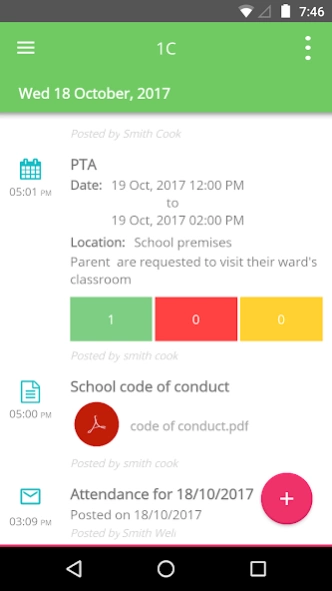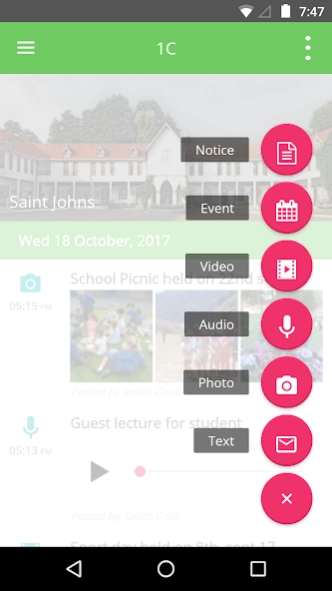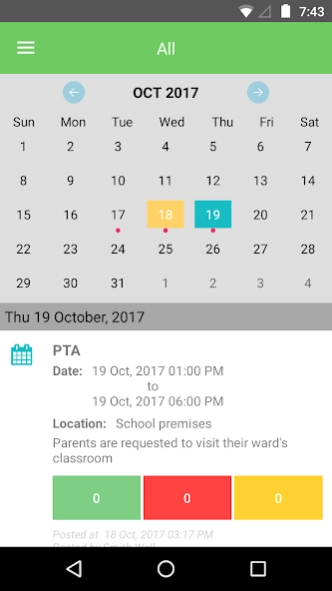Sqoolz Connect Messenger 1.5.2
Free Version
Publisher Description
Sqoolz Connect Messenger - A simple fast real time messenger for schools to connect with parents.
Sqoolz Connect is designed to help school administrators and teachers communicate with parents paperlessly. Connect allows to share notices, circulars, photos, videos, documents, audio announcements, meeting and event invites with parents. It is the most reliable communication platform available for schools today!
If your school is not on the Connect network yet, request an account at connect.sales@sqoolz.com
Why use Sqoolz Connect Messenger?
* It offer hassle-free, paperless and dedicated communication link between school and parent
* No more scribbling in school diaries – schools can send all types of messages instantly
* Schools can send text messages, audio, video and image files instantly within a few clicks
* Teachers can broadcast messages in particular groups or to all the students of the school
* Schools can raise events like PTA meetings which can even give a count of attendees
* Even if parents miss out on checking the notifications or turn off the phone, Sqoolz Connect will save all recent messages until the next time the app is used.
* Secure and most reliable way of communication with parents
About Sqoolz Connect Messenger
Sqoolz Connect Messenger is a free app for Android published in the Telephony list of apps, part of Communications.
The company that develops Sqoolz Connect Messenger is Wishtree Apps. The latest version released by its developer is 1.5.2.
To install Sqoolz Connect Messenger on your Android device, just click the green Continue To App button above to start the installation process. The app is listed on our website since 2019-02-08 and was downloaded 9 times. We have already checked if the download link is safe, however for your own protection we recommend that you scan the downloaded app with your antivirus. Your antivirus may detect the Sqoolz Connect Messenger as malware as malware if the download link to com.wishtree.schoolfinder.connect is broken.
How to install Sqoolz Connect Messenger on your Android device:
- Click on the Continue To App button on our website. This will redirect you to Google Play.
- Once the Sqoolz Connect Messenger is shown in the Google Play listing of your Android device, you can start its download and installation. Tap on the Install button located below the search bar and to the right of the app icon.
- A pop-up window with the permissions required by Sqoolz Connect Messenger will be shown. Click on Accept to continue the process.
- Sqoolz Connect Messenger will be downloaded onto your device, displaying a progress. Once the download completes, the installation will start and you'll get a notification after the installation is finished.